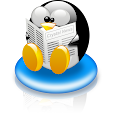- NFOHump: Offers up-to-date .NFO files and reviews on the latest pirate software releases.
- Exploit DB: An archive of exploits and vulnerable software by Offensive Security. The site collects exploits from submissions and mailing lists and concentrates them in a single database.
- KitPloit: Leading source of Security Tools, Hacking Tools, CyberSecurity and Network Security.
- Packet Storm: Information Security Services, News, Files, Tools, Exploits, Advisories and Whitepapers.
- SecTools.Org: List of 75 security tools based on a 2003 vote by hackers.
- Metasploit: Find security issues, verify vulnerability mitigations & manage security assessments with Metasploit. Get the worlds best penetration testing software now.
- Hacked Gadgets: A resource for DIY project documentation as well as general gadget and technology news.
- Hakin9: E-magazine offering in-depth looks at both attack and defense techniques and concentrates on difficult technical issues.
- Phrack Magazine: Digital hacking magazine.
- HackRead: HackRead is a News Platform that centers on InfoSec, Cyber Crime, Privacy, Surveillance, and Hacking News with full-scale reviews on Social Media Platforms.
- The Hacker News: The Hacker News — most trusted and widely-acknowledged online cyber security news magazine with in-depth technical coverage for cybersecurity.
martes, 30 de junio de 2020
11 Best Hacking Websites to Learn Ethical Hacking From Basic
jueves, 11 de junio de 2020
Reversing Rust String And Str Datatypes
Lets build an app that uses several data-types in order to see how is stored from a low level perspective.
Ghidra turns crazy when tries to do the recursive parsing of the rust code, and finally we have the libc _start function, the endless loop after main is the way Ghidra decompiles the HLT instruction.
We can see that the literal is stored in an non null terminated string, or most likely an array of bytes. we have a bunch of byte arrays and pointed from the code to the beginning.
Let's follow the ref. [ctrl]+[shift]+[f] and we got the references that points to the rust main function.
After several naming thanks to the Ghidra comments that identify the rust runtime functions, the rust main looks more understandable.
See below the ref to "hello world" that is passed to the string allocated hard-coding the size, because is non-null terminated string and there is no way to size this, this also helps to the rust performance, and avoid the c/c++ problems when you forgot the write the null byte for example miscalculating the size on a memcpy.
Regarding the string object, the allocator internals will reveal the structure in static.
alloc_string function call a function that calls a function that calls a function and so on, so this is the stack (also on static using the Ghidra code comments)
1. _$LT$alloc..string..String$u20$as$u20$core..convert..From$LT$$RF$str$GT$$GT$::from::h752d6ce1f15e4125
2. alloc::str::_$LT$impl$u20$alloc..borrow..ToOwned$u20$for$u20$str$GT$::to_owned::h649c495e0f441934
3. alloc::slice::_$LT$impl$u20$alloc..borrow..ToOwned$u20$for$u20$$u5b$T$u5d$$GT$::to_owned::h1eac45d28
4. alloc::slice::_$LT$impl$u20$$u5b$T$u5d$$GT$::to_vec::h25257986b8057640
5. alloc::slice::hack::to_vec::h37a40daa915357ad
6. core::slice::_$LT$impl$u20$$u5b$T$u5d$$GT$::len::h2af5e6c76291f524
7. alloc::vec::Vec$LT$T$GT$::extend_from_slice::h190290413e8e57a2
8. _$LT$alloc..vec..Vec$LT$T$GT$$u20$as$u20$alloc..vec..SpecExtend$LT$$RF$T$C$core..slice..Iter$LT$T$GT$$GT$$GT$::spec_extend::h451c2f92a49f9caa
...
Well I'm not gonna talk about the performance impact on stack but really to program well reusing code grants the maintainability and its good, and I'm sure that the rust developed had measured that and don't compensate to hardcode directly every constructor.
At this point we have two options, check the rust source code, or try to figure out the string object in dynamic with gdb.
Let's explain this group of substructures having rust source code in the hand.
The string object is defined at string.rs and it's simply an u8 type vector.
And the definition of vector can be found at vec.rs and is composed by a raw vector an the len which is the usize datatype.
The RawVector is a struct that helds the pointer to the null terminated string stored on an Unique object, and also contains the allocation pointer, here raw_vec.rs definition.
The cap field is the capacity of the allocation and a is the allocator:
Finally the Unique object structure contains a pointer to the null terminated string, and also a one byte marker core::marker::PhantomData
The first parameter of the constructor is the interesting one, and in x64 arch is on RDI register, the extrange sequence RDI,RSI,RDX,RCX it sounds like ACDC with a bit of imagination (di-si-d-c)
So the RDI parámeter is the pointer to the string object:
So RDI contains the stack address pointer that points the the heap address 0x5578f030.
Remember to disable ASLR to correlate the addresses with Ghidra, there is also a plugin to do the synchronization.
Having symbols we can do:
p mystring
and we get the following structure:
String::String {
vec: alloc::vec::Vec {
buf: alloc::raw_vec::RawVec {
ptr: core::ptr::unique::Unique {
pointer: 0x555555790130 "hello world\000",
_marker: core::marker::PhantomData
},
cap: 11,
a: alloc::alloc::Global
},
len: 11
}
}
If the binary was compiled with symbols we can walk the substructures in this way:
(gdb) p mystring.vec.buf.ptr
$6 = core::ptr::unique::Unique {pointer: 0x555555790130 "hello world\000", _marker: core::marker::PhantomData}
(gdb) p mystring.vec.len
$8 = 11
If we try to get the pointer of each substructure we would find out that the the pointer is the same:
If we look at this pointer, we have two dwords that are the pointer to the null terminated string, and also 0xb which is the size, this structure is a vector.
The pionter to the c string is 0x555555790130

This seems the c++ string but, let's look a bit deeper:
RawVector
Vector:
(gdb) x/wx 0x7fffffffdf50
0x7fffffffdf50: 0x55790130 -> low dword c string pointer
0x7fffffffdf54: 0x00005555 -> hight dword c string pointer
0x7fffffffdf58: 0x0000000b -> len
0x7fffffffdf5c: 0x00000000
0x7fffffffdf60: 0x0000000b -> low cap (capacity)
0x7fffffffdf64: 0x00000000 -> hight cap
0x7fffffffdf68: 0xf722fe27 -> low a (allocator)
0x7fffffffdf6c: 0x00007fff -> hight a
0x7fffffffdf70: 0x00000005
Related articles
Rust string data-types
The two first main objects are "str" and String, lets check also the constructors.Imports and functions
Even such a basic program links several libraries and occupy 2,568Kb, it's really not using the imports and expots the runtime functions even the main.
Even a simple string operation needs 544 functions on rust:
Main function
If you expected see a clear main function I regret to say that rust doesn't seem a real low-level language In spite of having a full control of the memory.Ghidra turns crazy when tries to do the recursive parsing of the rust code, and finally we have the libc _start function, the endless loop after main is the way Ghidra decompiles the HLT instruction.
If we jump to main, we see a function call, the first parameter is rust_main as I named it below:
If we search "hello world" on the Defined Strings sections, matches at the end of a large string
After doing "clear code bytes" we can see the string and the reference:
We can see that the literal is stored in an non null terminated string, or most likely an array of bytes. we have a bunch of byte arrays and pointed from the code to the beginning.
Let's follow the ref. [ctrl]+[shift]+[f] and we got the references that points to the rust main function.
After several naming thanks to the Ghidra comments that identify the rust runtime functions, the rust main looks more understandable.
See below the ref to "hello world" that is passed to the string allocated hard-coding the size, because is non-null terminated string and there is no way to size this, this also helps to the rust performance, and avoid the c/c++ problems when you forgot the write the null byte for example miscalculating the size on a memcpy.
Regarding the string object, the allocator internals will reveal the structure in static.
alloc_string function call a function that calls a function that calls a function and so on, so this is the stack (also on static using the Ghidra code comments)
1. _$LT$alloc..string..String$u20$as$u20$core..convert..From$LT$$RF$str$GT$$GT$::from::h752d6ce1f15e4125
2. alloc::str::_$LT$impl$u20$alloc..borrow..ToOwned$u20$for$u20$str$GT$::to_owned::h649c495e0f441934
3. alloc::slice::_$LT$impl$u20$alloc..borrow..ToOwned$u20$for$u20$$u5b$T$u5d$$GT$::to_owned::h1eac45d28
4. alloc::slice::_$LT$impl$u20$$u5b$T$u5d$$GT$::to_vec::h25257986b8057640
5. alloc::slice::hack::to_vec::h37a40daa915357ad
6. core::slice::_$LT$impl$u20$$u5b$T$u5d$$GT$::len::h2af5e6c76291f524
7. alloc::vec::Vec$LT$T$GT$::extend_from_slice::h190290413e8e57a2
8. _$LT$alloc..vec..Vec$LT$T$GT$$u20$as$u20$alloc..vec..SpecExtend$LT$$RF$T$C$core..slice..Iter$LT$T$GT$$GT$$GT$::spec_extend::h451c2f92a49f9caa
...
Well I'm not gonna talk about the performance impact on stack but really to program well reusing code grants the maintainability and its good, and I'm sure that the rust developed had measured that and don't compensate to hardcode directly every constructor.
At this point we have two options, check the rust source code, or try to figure out the string object in dynamic with gdb.
Source code
The string object is defined at string.rs and it's simply an u8 type vector.
And the definition of vector can be found at vec.rs and is composed by a raw vector an the len which is the usize datatype.
The RawVector is a struct that helds the pointer to the null terminated string stored on an Unique object, and also contains the allocation pointer, here raw_vec.rs definition.
The cap field is the capacity of the allocation and a is the allocator:
Finally the Unique object structure contains a pointer to the null terminated string, and also a one byte marker core::marker::PhantomData
Dynamic analysis
The first parameter of the constructor is the interesting one, and in x64 arch is on RDI register, the extrange sequence RDI,RSI,RDX,RCX it sounds like ACDC with a bit of imagination (di-si-d-c)So the RDI parámeter is the pointer to the string object:
So RDI contains the stack address pointer that points the the heap address 0x5578f030.
Remember to disable ASLR to correlate the addresses with Ghidra, there is also a plugin to do the synchronization.
Having symbols we can do:
p mystring
and we get the following structure:
String::String {
vec: alloc::vec::Vec
buf: alloc::raw_vec::RawVec
ptr: core::ptr::unique::Unique
pointer: 0x555555790130 "hello world\000",
_marker: core::marker::PhantomData
},
cap: 11,
a: alloc::alloc::Global
},
len: 11
}
}
If the binary was compiled with symbols we can walk the substructures in this way:
(gdb) p mystring.vec.buf.ptr
$6 = core::ptr::unique::Unique
(gdb) p mystring.vec.len
$8 = 11
If we try to get the pointer of each substructure we would find out that the the pointer is the same:
If we look at this pointer, we have two dwords that are the pointer to the null terminated string, and also 0xb which is the size, this structure is a vector.
The pionter to the c string is 0x555555790130

This seems the c++ string but, let's look a bit deeper:
RawVector
Vector:
(gdb) x/wx 0x7fffffffdf50
0x7fffffffdf50: 0x55790130 -> low dword c string pointer
0x7fffffffdf54: 0x00005555 -> hight dword c string pointer
0x7fffffffdf58: 0x0000000b -> len
0x7fffffffdf5c: 0x00000000
0x7fffffffdf60: 0x0000000b -> low cap (capacity)
0x7fffffffdf64: 0x00000000 -> hight cap
0x7fffffffdf68: 0xf722fe27 -> low a (allocator)
0x7fffffffdf6c: 0x00007fff -> hight a
0x7fffffffdf70: 0x00000005
So in this case the whole object is in stack except the null-terminated string.
Related articles
BurpSuite Introduction & Installation
What is BurpSuite?
Burp Suite is a Java based Web Penetration Testing framework. It has become an industry standard suite of tools used by information security professionals. Burp Suite helps you identify vulnerabilities and verify attack vectors that are affecting web applications. Because of its popularity and breadth as well as depth of features, we have created this useful page as a collection of Burp Suite knowledge and information.
In its simplest form, Burp Suite can be classified as an Interception Proxy. While browsing their target application, a penetration tester can configure their internet browser to route traffic through the Burp Suite proxy server. Burp Suite then acts as a (sort of) Man In The Middle by capturing and analyzing each request to and from the target web application so that they can be analyzed.
Everyone has their favorite security tools, but when it comes to mobile and web applications I've always found myself looking BurpSuite . It always seems to have everything I need and for folks just getting started with web application testing it can be a challenge putting all of the pieces together. I'm just going to go through the installation to paint a good picture of how to get it up quickly.
BurpSuite is freely available with everything you need to get started and when you're ready to cut the leash, the professional version has some handy tools that can make the whole process a little bit easier. I'll also go through how to install FoxyProxy which makes it much easier to change your proxy setup, but we'll get into that a little later.
Requirements and assumptions:
Mozilla Firefox 3.1 or Later Knowledge of Firefox Add-ons and installation The Java Runtime Environment installed
Download BurpSuite from http://portswigger.net/burp/download.htmland make a note of where you save it.
on for Firefox from https://addons.mozilla.org/en-US/firefox/addon/foxyproxy-standard/
If this is your first time running the JAR file, it may take a minute or two to load, so be patient and wait.
Video for setup and installation.
You need to install compatible version of java , So that you can run BurpSuite.
Related word
How To Automatically Translate Any Android App Into Any Language
There is the number of applications which are not having the features of translating apps to your favorite languages. This makes it difficult for the users to translate apps into their native language. Today, I am going to tell you about an application which will help you to Automatically Translate Any Android App into Any Language.
Nowadays there are around hundreds of application on play store which is having the feature of translate but some applications don't have this features. This is just because they don't have proper developers or sometimes translators.
There is an application launched by Akhil Kedia from XDA Developer which made it possible for all the users to translate the application to any language you need. This is something which everyone needs it.
Akhil Kedia built an Xposed module in which users can easily change the language of any application to whichever they like or love. Personally, we all love English language but there are peoples in many parts of the world they are suitable for other languages.

Automatically Translate Any Android App into Any Language
The best part about this Xposed Module is that it translates the application to any language whichever you like and there are around many languages which you can try it. The other best part about this application is that the user interface which is amazing.
In an Android application, the best thing is the user interface. This is something which helps users to download the module or application to run again and again. There are about many settings which can be changed from the application.
Read also;- How To Hack and Track any Phone
The setup process is a bit different from other applications but if you will look at the application you will definitely love it. Just because of too many settings and features available in the application and you can turn it to any language without any crashing issues of the application.
Requirements:
- Rooted Android Phone
- Xposed Framework installed on your phone.
- Android 5.0 or higher.
- Unknown Source enabled (You might be knowing it)
How to Automatically Translate Any Android App into Any Language
- Download the module called as All Trans from here: Download

- Now, after installation, it will ask you to reboot your phone to activate the module
- Now, you need to get the API Key to get it you need to sign up with Yandex first so sign up: Yandex Sign up

- Then after sign up you will get the API key just enter the API key in the All-Trans application.

- Open All Trans Application and the swipe right to Global Settings.

- Click on Enter Yandex Subscription key and then enter your key.

- In Global Settings click on Translate from and select the Language the application is already in. (Eg: English)

- Now, click on translate to and select your favorite language. This will change the language.

- Swipe left and select the applications which you need to translate and done.

- After selecting just open the application and the language is translated automatically.

Final Words:
This is the best and easy way to Automatically Translate Any Android App into Any Language. I hope you love this article.Share this article with your friends and keep visiting for more tips and tricks like this and I will meet you in the next one.Stay Updated Tune IemHacker
Read more
miércoles, 10 de junio de 2020
Open Sesame (Dlink - CVE-2012-4046)
A couple weeks ago a vulnerability was posted for the dlink DCS-9xx series of cameras. The author of the disclosure found that the setup application that comes with the camera is able to send a specifically crafted request to a camera on the same network and receive its password in plaintext. I figured this was a good chance to do some analysis and figure out exactly how the application carried out this functionality and possibly create a script to pull the password out of a camera.
The basic functionality of the application is as follows:
After spending some time with the application in a debugger I found what looked like it was responsible for the decoding of the encoded values that are passed:
After spending some time documenting the functionality I came up with the following notes (messy wall of text):
More information
The basic functionality of the application is as follows:
- Application sends out a UDP broadcast on port 5978
- Camera sees the broadcast on port 5978 and inspects the payload – if it sees that the initial part of the payload contains "FF FF FF FF FF FF" it responds (UDP broadcast port 5978) with an encoded payload with its own MAC address
- Application retrieves the camera's response and creates another UDP broadcast but this time it sets the payload to contain the target camera's MAC address, this encoded value contains the command to send over the password
- Camera sees the broadcast on port 5978 and checks that it is meant for it by inspecting the MAC address that has been specified in the payload, it responds with an encoded payload that contains its password (base64 encoded)
After spending some time with the application in a debugger I found what looked like it was responsible for the decoding of the encoded values that are passed:
 |
| super exciting screen shot. |
| Command | Comments | |
| .JGE SHORT 0A729D36 | ; stage1 | |
| ./MOV EDX,DWORD PTR SS:[LOCAL.2] | ; set EDX to our 1st stage half decoded buffer | |
| .|MOV ECX,DWORD PTR SS:[LOCAL.4] | ; set ECX to our current count/offset | |
| .|MOV EAX,DWORD PTR SS:[LOCAL.3] | ; set EAX to our base64 encoded payload | |
| .|MOVSX EAX,BYTE PTR DS:[EAX] | ; set EAX to the current value in our base64 payload | |
| .|MOV AL,BYTE PTR DS:[EAX+0A841934] | ; set EAX/AL to a hardcoded offset of its value table is at 0a841934 | |
| .|MOV BYTE PTR DS:[ECX+EDX],AL | ; ECX = Offset, EDX = start of our half-decoded buffer, write our current byte there | |
| .|INC DWORD PTR SS:[LOCAL.4] | ; increment our offset/count | |
| .|INC DWORD PTR SS:[LOCAL.3] | ; increment our base64 buffer to next value | |
| .|MOV EDX,DWORD PTR SS:[LOCAL.4] | ; set EDX to our counter | |
| .|CMP EDX,DWORD PTR SS:[ARG.2] | ; compare EDX (counter) to our total size | |
| .\JL SHORT 0A729D13 | ; jump back if we have not finished half decoding our input value | |
| .MOV ECX,DWORD PTR SS:[ARG.3] | ; Looks like this will point at our decoded buffer | |
| .MOV DWORD PTR SS:[LOCAL.5],ECX | ; set Arg5 to our decoded destination | |
| .MOV EAX,DWORD PTR SS:[LOCAL.2] | ; set EAX to our half-decoded buffer | |
| .MOV DWORD PTR SS:[LOCAL.3],EAX | ; set arg3 to point at our half-decoded buffer | |
| .MOV EDX,DWORD PTR SS:[ARG.4] | ; ???? 1500 decimal | |
| .XOR ECX,ECX | ; clear ECX | |
| .MOV DWORD PTR DS:[EDX],ECX | ; clear out arg4 value | |
| .XOR EAX,EAX | ; clear out EAX | |
| .MOV DWORD PTR SS:[LOCAL.6],EAX | ; clear out local.6 | |
| .JMP SHORT 0A729DAE | ; JUMP | |
| ./MOV EDX,DWORD PTR SS:[LOCAL.3] | ; move our current half-decoded dword position into EDX | |
| .|MOV CL,BYTE PTR DS:[EDX] | ; move our current byte into ECX (CL) (dword[0]) | |
| .|SHL ECX,2 | ; shift left 2 dword[0] | |
| .|MOV EAX,DWORD PTR SS:[LOCAL.3] | ; move our current dword position into EAX | |
| .|MOVSX EDX,BYTE PTR DS:[EAX+1] | ; move our current dword position + 1 (dword[1]) into EDX | |
| .|SAR EDX,4 | ; shift right 4 dword[1] | |
| .|ADD CL,DL | ; add (shift left 2 dword[0]) + (shift right 4 dword[1]) | |
| .|MOV EAX,DWORD PTR SS:[LOCAL.5] | ; set EAX to our current decoded buffer position | |
| .|MOV BYTE PTR DS:[EAX],CL | ; write our decoded (dword[0]) value to or decoded buffer | |
| .|INC DWORD PTR SS:[LOCAL.5] | ; increment our position in the decoded buffer | |
| .|MOV EDX,DWORD PTR SS:[LOCAL.3] | ; set EDX to our current dword position | |
| .|MOV CL,BYTE PTR DS:[EDX+1] | ; set ECX to dword[1] | |
| .|SHL ECX,4 | ; left shift 4 dword[1] | |
| .|MOV EAX,DWORD PTR SS:[LOCAL.3] | ; set EAX to our current dword position | |
| .|MOVSX EDX,BYTE PTR DS:[EAX+2] | ; set EDX to dword[2] | |
| .|SAR EDX,2 | ; shift right 2 dword[2] | |
| .|ADD CL,DL | ; add (left shift 4 dword[1]) + (right shift 2 dword[2]) | |
| .|MOV EAX,DWORD PTR SS:[LOCAL.5] | ; set EAX to our next spot in the decoded buffer | |
| .|MOV BYTE PTR DS:[EAX],CL | ; write our decoded value into our decoded buffer | |
| .|INC DWORD PTR SS:[LOCAL.5] | ; move to the next spot in our decoded buffer | |
| .|MOV EDX,DWORD PTR SS:[LOCAL.3] | ; set EDX to our current half-decoded dword | |
| .|MOV CL,BYTE PTR DS:[EDX+2] | ; set ECX dword[2] | |
| .|SHL ECX,6 | ; shift left 6 dword[2] | |
| .|MOV EAX,DWORD PTR SS:[LOCAL.3] | ; set EAX to our current half-decoded dword | |
| .|ADD CL,BYTE PTR DS:[EAX+3] | ; add dword[2] + dword[3] | |
| .|MOV EDX,DWORD PTR SS:[LOCAL.5] | ; set EDX to point at our next spot in our decoded buffer | |
| .|MOV BYTE PTR DS:[EDX],CL | ; write our decoded byte to our decoded buffer | |
| .|INC DWORD PTR SS:[LOCAL.5] | ; move to the next spot in our decoded buffer | |
| .|ADD DWORD PTR SS:[LOCAL.3],4 | ; increment our encoded buffer to point at our next dword | |
| .|MOV ECX,DWORD PTR SS:[ARG.4] | ; set ECX to our current offset? | |
| .|ADD DWORD PTR DS:[ECX],3 | ; add 3 to our current offset? | |
| .|ADD DWORD PTR SS:[LOCAL.6],4 | ; add 4 to our byte counter?? | |
| .|MOV EAX,DWORD PTR SS:[ARG.2] | ; move total size into EAX | |
| .|ADD EAX,-4 | ; subtract 4 from total size | |
| .|CMP EAX,DWORD PTR SS:[LOCAL.6] | ; compare our total bytes to read bytes | |
| .\JG SHORT 0A729D50 | ; jump back if we are not done | |
| .MOV EDX,DWORD PTR SS:[LOCAL.3] | ; set EDX to our last DWORD of encoded buffer | |
| .MOVSX ECX,BYTE PTR DS:[EDX+3] | ; set ECX to dword[3] last byte of our half-decoded dword (dword + 3) | |
| .INC ECX | ; increment the value of dword[3] | |
| .JE SHORT 0A729E1E | ||
| .MOV EAX,DWORD PTR SS:[LOCAL.3] | ; set EAX to our current half-decoded dword | |
| .MOV DL,BYTE PTR DS:[EAX] | ; set EDX (DL) to dword[0] | |
| .SHL EDX,2 | ; shift left 2 dword[0] | |
| .MOV ECX,DWORD PTR SS:[LOCAL.3] | ; set ECX to our current encoded dword position | |
| .MOVSX EAX,BYTE PTR DS:[ECX+1] | ; set EAX to dword[1] | |
| .SAR EAX,4 | ; shift right 4 dword[1] | |
| .ADD DL,AL | ; add (shifted left 2 dword[0]) + (shifted right 4 dword[1]) | |
| .MOV ECX,DWORD PTR SS:[LOCAL.5] | ; set ECX to point at our next spot in our decoded buffer | |
| .MOV BYTE PTR DS:[ECX],DL | ; write our decoded value (EDX/DL) to our decoded buffer | |
| .INC DWORD PTR SS:[LOCAL.5] | ; move to the next spot in our decoded buffer | |
| .MOV EDX,DWORD PTR SS:[LOCAL.3] | ; set EDX to point at our dword | |
| .MOV AL,BYTE PTR DS:[EDX+1] | ; set EAX/AL to dword[1] | |
| .SHL EAX,4 | ; shift left 4 dword[1] | |
| .MOV EDX,DWORD PTR SS:[LOCAL.3] | ; set EDX to our current dword | |
| .MOVSX ECX,BYTE PTR DS:[EDX+2] | ; set ECX to dword[2] | |
| .SAR ECX,2 | ; shift right 2 dword[2] | |
| .ADD AL,CL | ; add (shifted left 4 dword[1]) + (shifted right 2 dword[2]) | |
| .MOV EDX,DWORD PTR SS:[LOCAL.5] | ; set EDX to point at our current spot in our decoded buffer | |
| .MOV BYTE PTR DS:[EDX],AL | ; write our decoded value to the decoded buffer | |
| .INC DWORD PTR SS:[LOCAL.5] | ; move to the next spot in our decoded buffer | |
| .MOV EAX,DWORD PTR SS:[LOCAL.3] | ; set EAX to point at our current dword | |
| .MOV CL,BYTE PTR DS:[EAX+2] | ; set ECX/CL to dword[2] | |
| .SHL ECX,6 | ; shift left 6 dword[2] | |
| .MOV EAX,DWORD PTR SS:[LOCAL.3] | ; point EAX at our current dword | |
| .ADD CL,BYTE PTR DS:[EAX+3] | ; add dword[3] + (shifted left 6 dword[2]) | |
| .MOV EDX,DWORD PTR SS:[LOCAL.5] | ; point EDX at our current decoded buffer | |
| .MOV BYTE PTR DS:[EDX],CL | ; write our decoded value to the decoded buffer | |
| .INC DWORD PTR SS:[LOCAL.5] | ; increment our deocded buffer | |
| .MOV ECX,DWORD PTR SS:[ARG.4] | ; set ECX to our current offset? | |
| .ADD DWORD PTR DS:[ECX],3 | ; add 4 for our current byte counter? | |
| .JMP 0A729EA6 | ; jump |
Translated into english: the application first uses a lookup table to translate every byte in the input string, to do this it uses the value of the current byte as an offset into the table. After it is done with "stage1" it traverses the translated input buffer a dword at a time and does some bit shifting and addition to fully decode the value. The following roughly shows the "stage2" routine:
(Dword[0] << 2) + (Dword[1] >> 4) = unencoded byte 1
(Dword[1] << 4) + (Dword[2] >> 2) = unencoded byte 2
(Dword[2] << 6) + Dword[3] = unencoded byte 3
I then confirmed that this routine worked on an "encoded" value that went over the wire from the application to the camera. After confirming the encoding scheme worked, I recreated the network transaction the application does with the camera to create a stand alone script that will retrieve the password from a camera that is on the same lan as the "attacker". The script can be found here, thanks to Jason Doyle for the original finding (@jasond0yle ).
Suscribirse a:
Comentarios (Atom)